Parry Shen Reveals the Story Behind an Infamous Pic of GH’s Brad
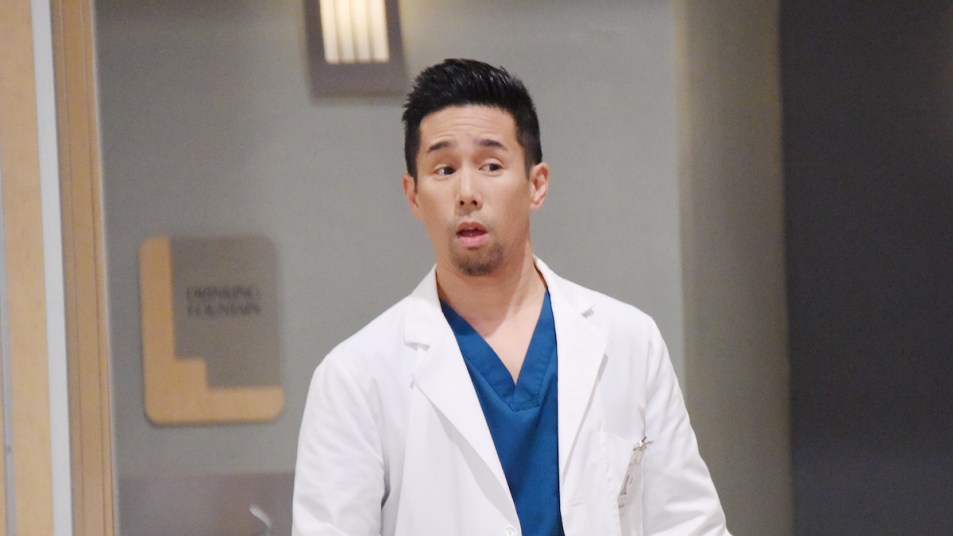
There’s a rather infamous photo of Parry Shen as GENERAL HOSPITAL’s Brad that longtime fans might have seen floating around social media, and now the actor has shared exactly how the “What a Prick” image came to be!
“When I joined GH in 2013,” Shen recalled on Instagram, “I was sitting in my dressing room and thinking it’d be cool to have some promo photos in character. And then I realized, ‘Wait, I can do that myself!’ I was in Kristina Wagner’s (Felicia) room, which had a beautifully painted solid blue wall as a backdrop. I brought my camera and tripod into work, put on my wardrobe, set a self-timer, and fired off a bunch of shots.”
But it was once Shen posed holding up a syringe (actually just a Robitussin dropper for babies as it turns out!) that things started coming together. “I knew I could Photoshop a needle tip in and then the ideas started flowing,” he revealed. “’Needle… sharp… prick… Brad’s kind of a prick… oh… What a Prick – holy double entendre!”

So the actor set to work creating the pieces that would be used to assemble the final meme. “I quickly took off my scrubs,” Shen explained, “changed back into my own black T-shirt, lifted up the sleeve, and went super-close to the camera to be the ‘patient’ in the foreground. Swapped out my photo and name on the original name badge (because it actually contained a typo!), assembled it all in Photoshop, and voila! My degrees in marketing and advertising put into practical application!”
While GH has its own PR team and photographers, we’re pretty sure they’d never have come up with something as hilariously memorable as what Shen created! Bravo!
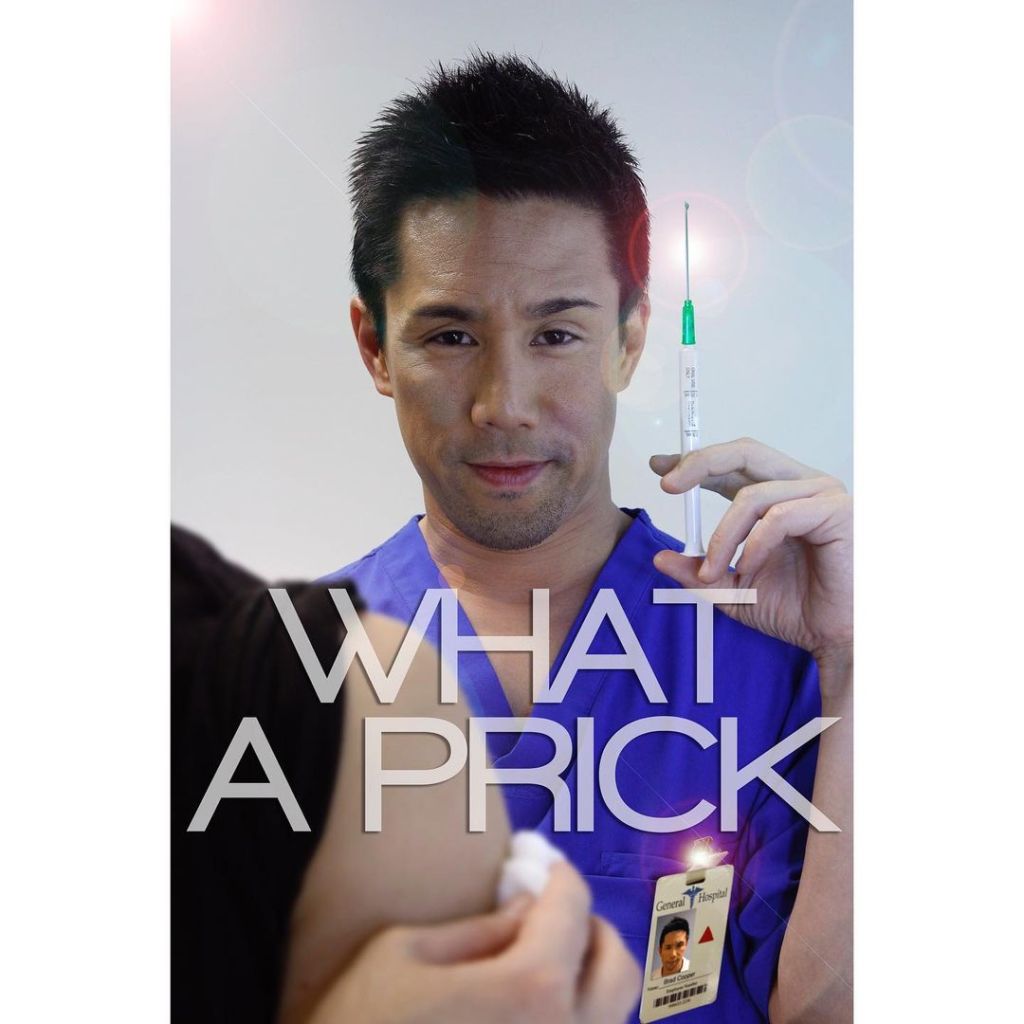
Love GH? Be sure to join our We Love General Hospital Facebook group to chat about all the latest storylines and juicy gossip!











